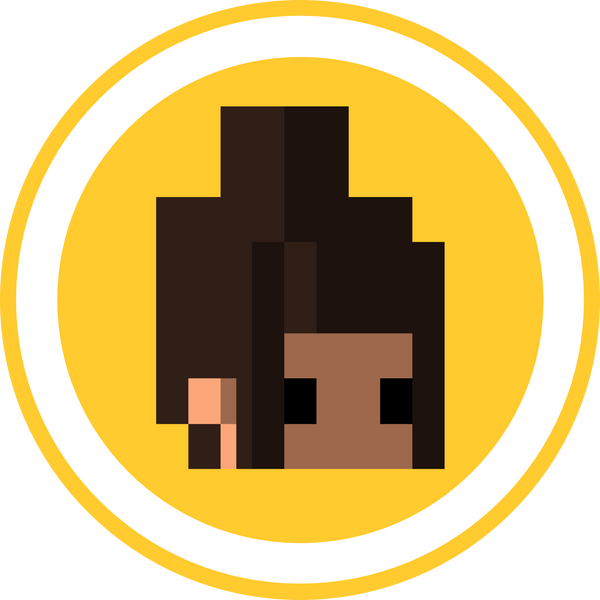If you are using AA/AAAs, you're done! If not:
Only complete the following steps if you are using a LiPo.
WARNING: LiPo batteries can be very dangerous.
DO NOT use a puffy LiPo.
DO NOT puncture the LiPo or force it into the shell.
Do an internet search on "LiPo safety". I am not responsible if you blow sh*t up